You are viewing documentation for Flux version: 2.1
Version 2.1 of the documentation is no longer actively maintained. The site that you are currently viewing is an archived snapshot. For up-to-date documentation, see the latest version.
This article is more than one year old. Older articles may contain outdated content. Check that the information in the page has not become incorrect since its publication.
GitOps Days - VSCode Extension Demo
Helping to close out GitOps Days 2022, Kingdon Barrett, OSS Engineer at Weaveworks, Flux Maintainer, and maintainer of the Weaveworks GitOps Tools extension for VSCode presented the new Flux extension. Kingdon showed the new extension and how it helps minimize context switching, keeping you in your editor where you can be most productive!
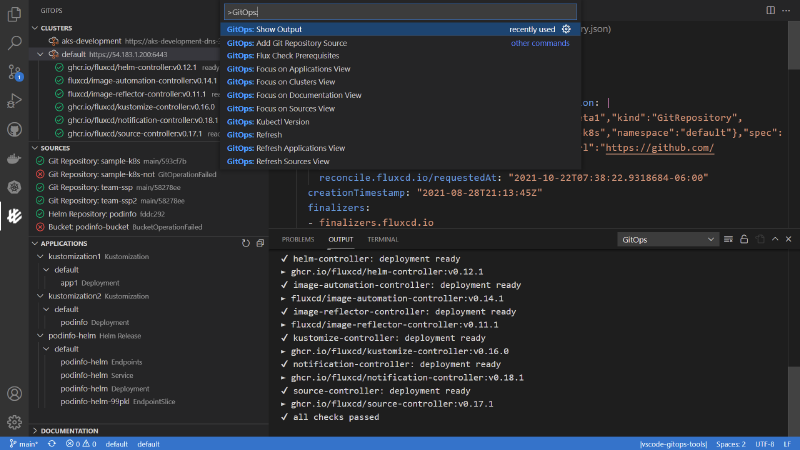
The presentation starts down in the trenches after Kingdon launched the new VSCode Extension Marketplace page and soft-launched the extension’s availability to install from the store the night before, and fully launching the marketplace entry during the conference only a few hours earlier!
The VSCode extension is still considered a prerelease even though it’s been available for some time and is in the store now. Since the extension was first launched outside of the marketplace its development was hampered with low usage and low discoverability. He wanted to avoid launching with glaring usability issues and ensure that integration with Flux was a tight fit. Ultimately several key usability issues have been addressed since the alpha extension was demonstrated in an earlier state, and he decided that GitOpsDays was going to be a great time to formally launch the extension in the store!
The addition of a Flux status widget in the VSCode editor makes monitoring the changes as Flux automatically deploys without leaving the comfort of your editor window a total snap.
When Flux detects an issue in your manifest and the deployment fails, the editor extension shines most brightly as you can see the error and the condition status in a mouse-over hover panel above the resources that are having issues.
This quick demonstration gives an overview of the GitOps extension for Flux, and also what it’s like to use the extension to help recover when things have gone wrong. What kind of live demo is it if nothing went wrong? (Hint…an unrealistic one, as something always goes wrong!) These tools make recovery fast and ensure you can do it without a heavy context switch out of the editor and into monitoring dashboards or terminal CLI debugging land.
If you want to try it out, just search “GitOps” or “FluxCD” in the extension marketplace! The new VSCode extension is available right now, in the marketplace, no compiler necessary.
If you’re already familiar with the VSCode Kubernetes extension then you’ll be happy to know the configuration of both are identical, as the Flux VSCode extension just uses your KUBECONFIG there is nothing else to configure, so you can start using the extension to help manage your workloads and avoid unnecessary context switching in your day to day!
Here’s the video in its entirety if you’d like to watch from start to finish:
Next Steps
The GitOps Days team will be publishing more blog posts along with videos from the event to the GitOps Days 2022 Playlist, so stay tuned for more as they become available. And don’t forget to subscribe to the YouTube channel!