You are viewing documentation for Flux version: 2.1
Version 2.1 of the documentation is no longer actively maintained. The site that you are currently viewing is an archived snapshot. For up-to-date documentation, see the latest version.
Promote Flux Helm Releases with GitHub Actions
This guide shows how to configure Flux and GitHub Actions to promote Helm Releases across environments when a new Helm chart version is available.
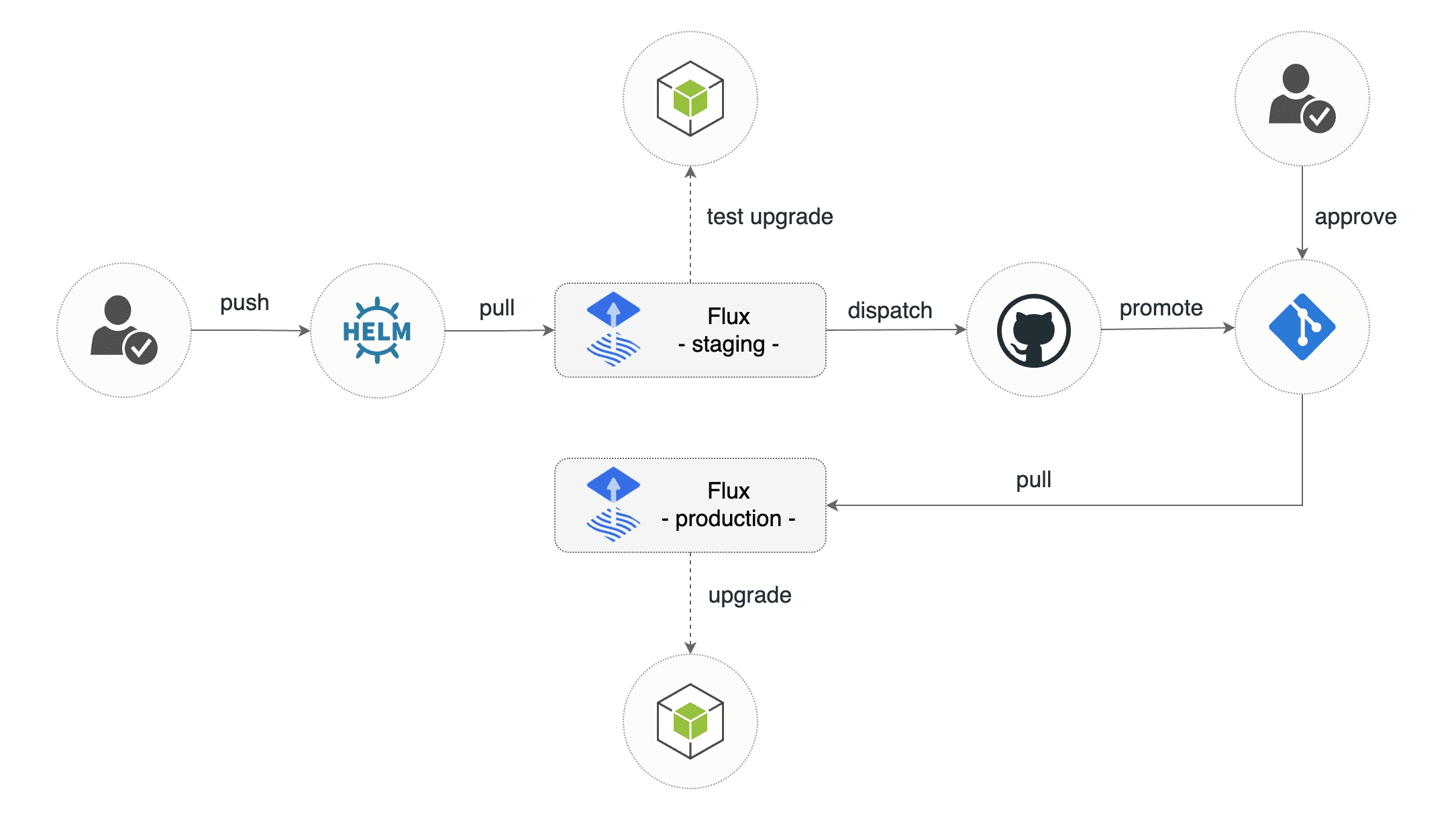
For this guide we assume a scenario with two clusters: staging and production; with the following promotion pipeline:
- On the staging cluster, Flux will monitor the Helm repository for new chart versions, and it will automatically upgrade and test the Helm release.
- After the Helm release is successfully upgraded, Flux will send an event to GitHub that will trigger a GitHub Actions workflow.
- The GitHub workflow receives the new chart version, updates the Flux
HelmReleasemanifest YAML for the production cluster and opens a Pull Request. - When the Pull Request is merged, Flux upgrades the Helm release on the production cluster to the chart version that was tested in staging.
Prerequisites
For this guide we assume you have two clusters bootstrapped with Flux and a good understanding of how Flux manages Helm releases. Please see the helm example repository to familiarise yourself with Flux and Helm.
Define staging and production releases
For the staging cluster, we’ll define a HelmRelease for which Flux will monitor the Helm repository,
and it will automatically upgrade the Helm release to the latest chart version based on a semver range.
Example of clusters/staging/apps/demo.yaml:
apiVersion: helm.toolkit.fluxcd.io/v2beta1
kind: HelmRelease
metadata:
name: demo
namespace: apps
spec:
interval: 60m
chart:
spec:
chart: demo
version: "1.x" # automatically upgrade to the latest version
interval: 5m # scan the Helm repository every five minutes
sourceRef:
kind: HelmRepository
name: demo-charts
test:
enable: true # run tests on upgrades
valuesFrom:
- kind: Secret
name: demo-staging-values
For the production cluster, we’ll define a HelmRelease with a fixed version, the chart version will be
update in Git by GitHub Actions based on the Flux events.
Example of clusters/production/apps/demo.yaml:
apiVersion: helm.toolkit.fluxcd.io/v2beta1
kind: HelmRelease
metadata:
name: demo
namespace: apps
spec:
interval: 60m
chart:
spec:
chart: demo
# This field will be updated by GitHub Actions.
version: "1.0.0"
sourceRef:
kind: HelmRepository
name: demo-charts
valuesFrom:
- kind: Secret
name: demo-production-values
Define the promotion GitHub workflow
To promote a chart version that was successfully deployed and tested on staging, we’ll create a GitHub workflow that reacts to Flux repository dispatch events.
Example of .github/workflows/demo-promotion.yaml:
name: demo-promotion
on:
repository_dispatch:
types:
- HelmRelease/demo.apps
permissions:
contents: write
pull-requests: write
jobs:
promote:
runs-on: ubuntu-latest
# Start promotion when the staging cluster has successfully
# upgraded the Helm release to a new chart version.
if: |
github.event.client_payload.metadata.env == 'staging' &&
github.event.client_payload.severity == 'info'
steps:
# Checkout main branch.
- uses: actions/checkout@v3
with:
ref: main
# Parse the event metadata to determine the chart version deployed on staging.
- name: Get chart version from staging
id: staging
run: |
VERSION=$(echo ${{ github.event.client_payload.metadata.revision }} | cut -d '@' -f1)
echo VERSION=${VERSION} >> $GITHUB_OUTPUT
# Patch the chart version in the production Helm release manifest.
- name: Set chart version in production
id: production
env:
CHART_VERSION: ${{ steps.staging.outputs.version }}
run: |
echo "set chart version to ${CHART_VERSION}"
yq eval '.spec.chart.spec.version=env(CHART_VERSION)' -i ./clusters/production/apps/demo.yaml
# Open a Pull Request if an upgraded is needed in production.
- name: Open promotion PR
uses: peter-evans/create-pull-request@v4
with:
branch: demo-promotion
delete-branch: true
token: ${{ secrets.GITHUB_TOKEN }}
commit-message: Update demo to v${{ steps.staging.outputs.version }}
title: Promote demo release to v${{ steps.staging.outputs.version }}
body: |
Promote demo release on production to v${{ steps.staging.outputs.version }}
The above workflow does the following:
- Runs on repository dispatch events issued by Flux with the
HelmRelease/demo.appstype. - Filters the events to take into consideration only success Helm release upgrades.
- Clones the
mainbranch where the FluxHelmReleaseYAML manifests are defined. - Parses the event metadata to determine the chart version deployed on staging.
- Patches the chart version in the
HelmReleasemanifest atclusters/production/apps/demo.yaml. - Creates a new branch called
demo-promotion, commits the version change and opens a Pull Request againstmain.
Note that you should adapt the workflow to match your release name, namespace and YAML path.
Configure Flux for repository dispatching
On the staging cluster, we’ll configure Flux to send events to GitHub every time it performs a Helm release upgrade.
Example of clusters/staging/apps/demo-github.yaml:
apiVersion: notification.toolkit.fluxcd.io/v1beta2
kind: Provider
metadata:
name: github
namespace: apps
spec:
type: githubdispatch
address: https://github.com/org/repo
secretRef:
name: github-token
---
apiVersion: notification.toolkit.fluxcd.io/v1beta2
kind: Alert
metadata:
name: demo-dispatch
namespace: apps
spec:
providerRef:
name: github
summary: "Trigger promotion"
eventMetadata:
env: staging
cluster: staging-1
region: eu-central-1
eventSeverity: info
eventSources:
- kind: HelmRelease
name: demo
inclusionList:
- ".*.upgrade.*succeeded.*"
Note that you should adapt the above definitions to match your GitHub repository address.
If
testing is enabled
in your HelmRelease, you can use the ".*.test.*succeeded.*"
expression in the inclusion list instead of ".*.upgrade.*succeeded.*".
This will ensure the promotion happens only after tests have been successfully run.
You also need to create a Kubernetes secret with a GitHub Personal Access Token that has access to the repository:
kubectl -n apps create secret generic github-token \
--from-literal=token=${GITHUB_TOKEN}
GitHub PAT
Note that it is advised to create a dedicated user for Flux under your GitHub organisation. Make the Flux user part of a GitHub team, so that you can give Flux access only to the repositories used withflux bootstrap github.Relevant documentation
- Guides > Manage Helm Releases
- Toolkit Components > Helm Repository API
- Toolkit Components > Helm Release API
- Toolkit Components > Notification API > GitHub Dispatch